To Remove Individual Face(s) from a Solid
-
Select the Remove Face Feature tool.
-
Select the solid.
-
Select the face to remove.
- (Optional)
Using <ctrl+data point>, select further faces to be removed.
-
Accept to view the solid with faces removed.
-
Accept to complete the removal.
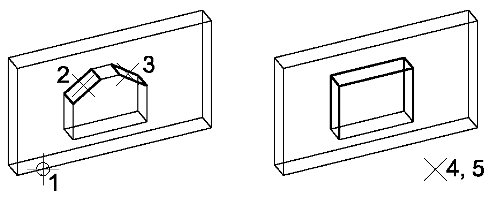
Left: Select the solid (1) and the faces to remove (2 and 3). | Right: Accept to view the removal (4) and accept to complete the removal (5).

