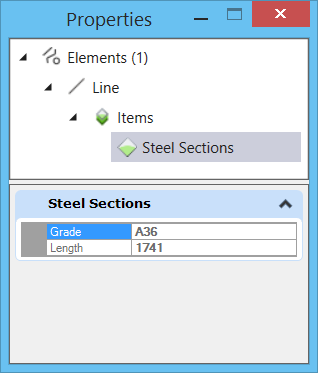To Define and Apply an
Expression
-
Open the
Item Types Dialog
().
-
Select the property definition of the desired item.
-
In the
Expression field of the Calculated Property
section under Properties, type in the syntax for the required expression.
-
Press <Enter> and click Save.
-
Now attach this item with the expression to the desired element.
The expression value will be displayed in the
Properties dialog. Refer image below:
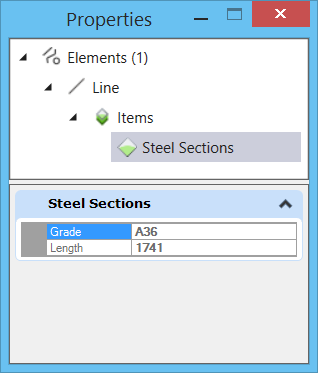
The values
for Grade and Length are derived from expressions