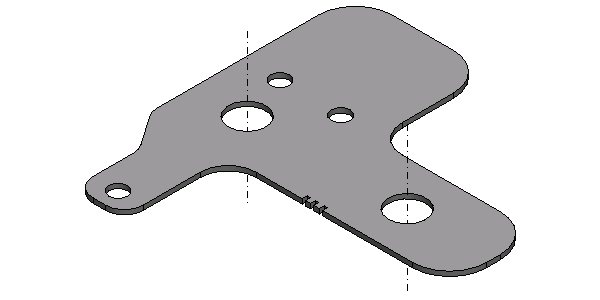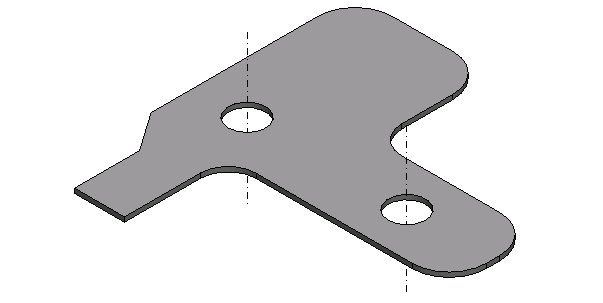To Remove SmartSolid Entities by Size
- (Optional)
Create a backup copy of the SmartSolid.
The SmartSolid is a plate with two large holes and three smaller holes. The larger holes are necessary to assemble the design. The smaller holes are not required for the assembly. Similarly the larger fillets are required for interference detection while the smaller ones are not. The small notches are also inconsequential to the design, and should be removed.
- Select the Remove Entity by Size tool.
- Check all three entity check boxes, and enter the size values.For example:Blends: Radius – Type a value smaller than the large fillets but greater than or equal to the small fillets.Holes: Diameter – Type a value smaller than the large holes but greater than or equal to the small holes.Faces: Area – Type a value small enough to select only the faces that make up the notches.
-
Select the SmartSolid.
The small holes, small blends, and notches are highlighted for removal.
-
Click the data button to remove the highlighted entities.
The small details are removed, and the important entities are retained.
- Do one of the following: