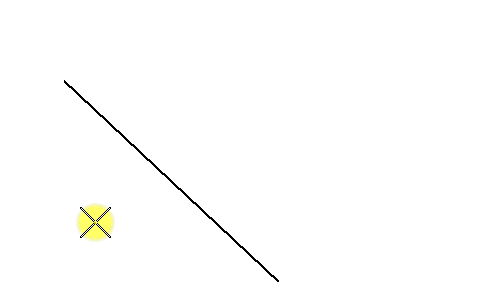To Create an Offset from an Element, Along both X and Y Axes
- With a tool active, use AccuSnap to display a tentative point at the required point on the element (or place it manually).
-
Press the <O> shortcut key.
The compass moves to the tentative point location.
-
Move the pointer so that it is indexed on the required X or Y axis.
This sets the focus automatically to the indexed axis.
-
Key in the required distance.
This locks the distance on the indexed axis.
- Move the pointer along the other axis, and note that a dashed line indicates that the distance from the first axis is maintained.
-
Key in the required distance along the second axis.
Dashed lines indicate the distances from the X and Y axes.
- Enter a data point to place it at the offsets.