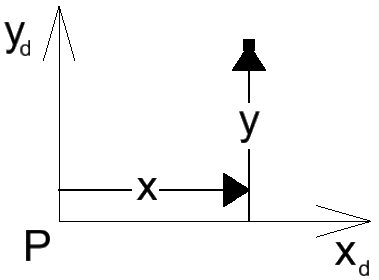To Enter a Data Point at Distances Along the Design Plane Axes from the Last Tentative or Data Point
-
Press the keyboard shortcut <P>.
A pop-up menu opens.
- Again press <P> or select Point Keyin (Single) from the pop-up menu. The Data Point Keyin dialog opens.
-
In the Data Point Key-in dialog, key in POINT DELTA x,y or DL= x,y.
x and y are the distances along the design plane x- and y-axes, respectively.