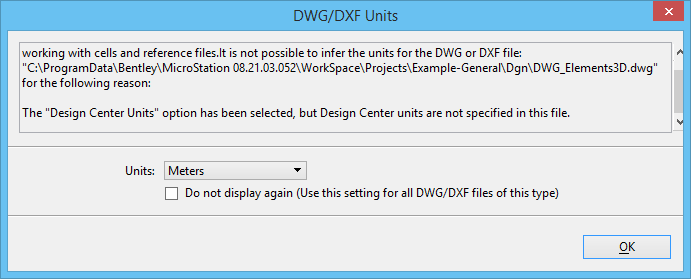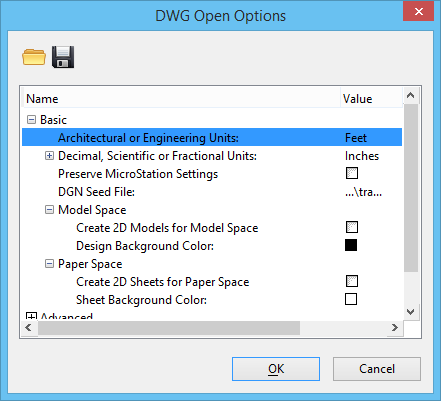Responding to the DWG/DXF Units Alert Box
Once you select a DWG file to open, MicroStation displays the DWG/DXF Units alert box if the units for the file are not known. The alert box displays under the following circumstances:
- The units for the file are Decimal, Fractional or Scientific, and units other than Design Center have been selected. If the units displayed are correct, then you can click OK. If you know that the units are correct for all files of this type, turn on the Do Not Display toggle to avoid seeing this alert box again.
- Design Center Units have been selected, but are unspecified (set to Unitless) in the selected file.
- The units for the file are Architectural or Engineering, and units other than inches have been selected. This would only occur if a user explicitly changed the unit setting for Architectural and Engineering files to something other than inches.
The alert box does not open if the units in the DWG Open Options are set to either Seed File Master Units or Seed File Sub Units.