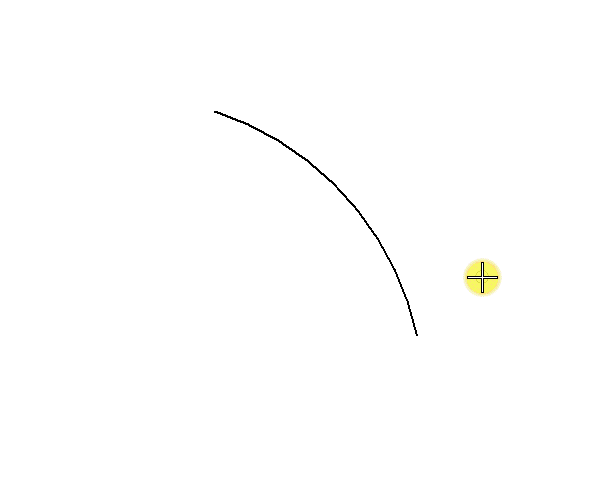To Dimension an Arc from an Origin
- Select the Angular Dimensioning tool.
-
Set the mode to Arc Stacked.

- Enter a data point to define the dimension start point. The dimension is measured in a counterclockwise direction from this point.
- Enter a data point to define the endpoint of the dimension.
- Enter a data point to define the length of the extension line and the radius of the dimension arc.
- Do one of the following: