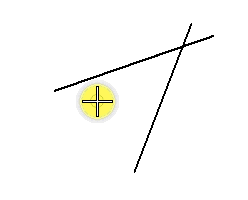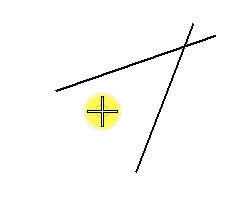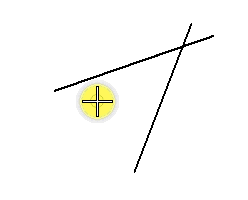To Construct a Circular Fillet
-
Select the Construct Circular Fillet tool ( split button).

- In the Radius field, enter the desired radius of the circular fillet.
-
Select the first element or segment.
If Truncate is set to First, this element or segment is truncated.
- Select the second element or segment.
- Enter a data point to accept the fillet and truncation(s), if any.