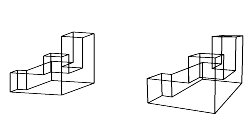Perspective Projection
Elements in 3D designs must be displayed on the screen, which is planar.
- In a view with parallel projection, each element is projected to the screen along a line parallel to the view's z-axis. Although parallel projected views make drawing easier, they lack realism because elements have the same relative size regardless of their depth in the view. With parallel projection it can be difficult to decipher the orientation of the model.
- In a view with perspective projection, elements at greater depths appear relatively smaller, enhancing realism. A view with perspective projection is also referred to as a camera view.