To Replace a Feature
Input
-
Select the
Replace Feature Input tool.

-
Select the element which contains the feature.
-
Select the feature whose input profile is to be replaced.
-
Select an existing profile element to be the replacement input.
-
Enter a data point to accept.
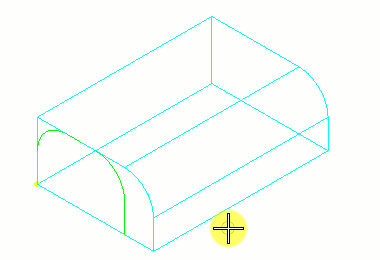
Replacing a feature input on an element

