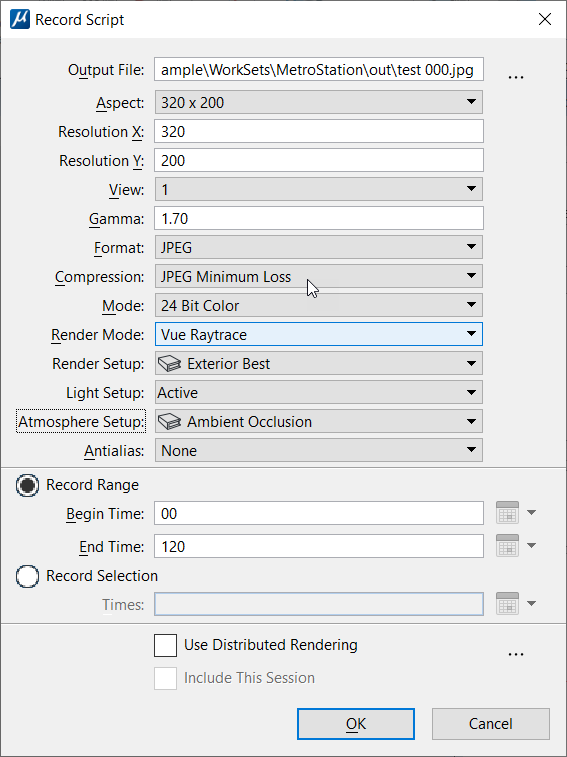To Record the Open Script
-
Select the Record tool (Animation Producer dialog:
).
The Record Script dialog opens.
- From the View option menu, choose the source view for the animation.
- From the Render Mode option menu, choose the desired rendering method.
- From the Format option menu, choose the required output format.
- (Optional) Adjust other recording settings as required.
- (Optional) In the Output File field, you can change the name and directory from the defaults.
-
Click OK.
The animation file(s) are created. A preview window opens, in which each frame is shown as it is rendered.