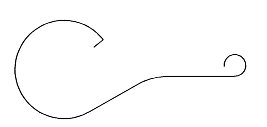Composite Curves
The Composite Curve tool in the Create Curves group lets you place a complex element that can contain line segments, arcs, and a special type of B-spline curve, a Bézier curve.
Bézier Curves
A Bézier curve is a B-spline curve with the same number of poles as its order. Thus, a fourth-order B-spline with four poles is a fourth-order Bézier curve. These are very popular as they allow control of a curve's starting and ending position as well as the tangents at those positions.
The handles that appear when placing a Bézier curve with the Place Composite Curve tool control the tangents at the ends of the curve segment. The line defined by the first and second poles is the initial tangent direction, and the line defined by the third and fourth poles is the final tangent direction. The length of the handles controls the size of the tangent at each end. (A tangent is a vector so it has direction and magnitude.)