To Create a Sky Opening
- Select the Place Light tool.
-
Click the Sky Opening icon.
You are prompted to Identify element to convert.
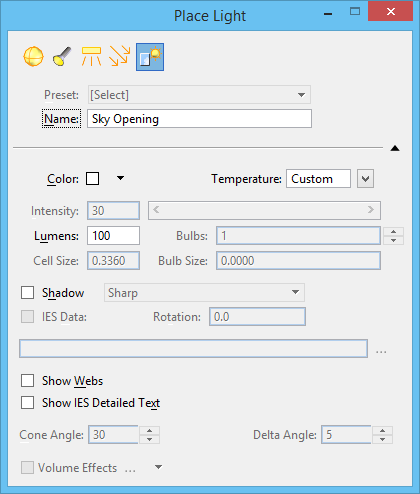
-
Select the element to convert to a sky opening.
The element highlights, and an arrow indicates the direction of the Sky Opening.
-
Define the direction of the Sky Opening with the pointer and accept.
During calculations, only Solar and Sky light is considered that shines through the area of the sky opening in the direction of the arrow.
