To Align a Material Projection on the Face of an Element
-
Select the Edit Projection tool (
split button).
-
Click on the Align Projection to Face icon.

-
Select the desired axis (X,Y or Z) in the tool settings.
-
Select the face of the element.
-
Enter a data point to accept the change in alignment.
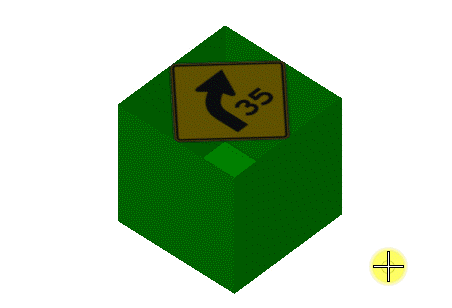
Aligning material projection along the face of an element (Mapping = Directional drape, along X axis)

