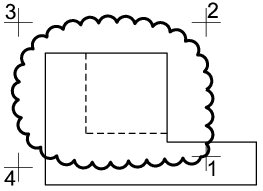To Place a Revision Cloud
- Select the Cloud By Points tool.
- (Optional) Turn on Radius and key in a value.
- (Optional) Key in a value for the Arc Angle.
- (Optional) Turn on Invert.
-
Enter data points to define the revision cloud.
If Arc Radius is off, the first two data points define the size of the arc radius.
- Do one of the following: