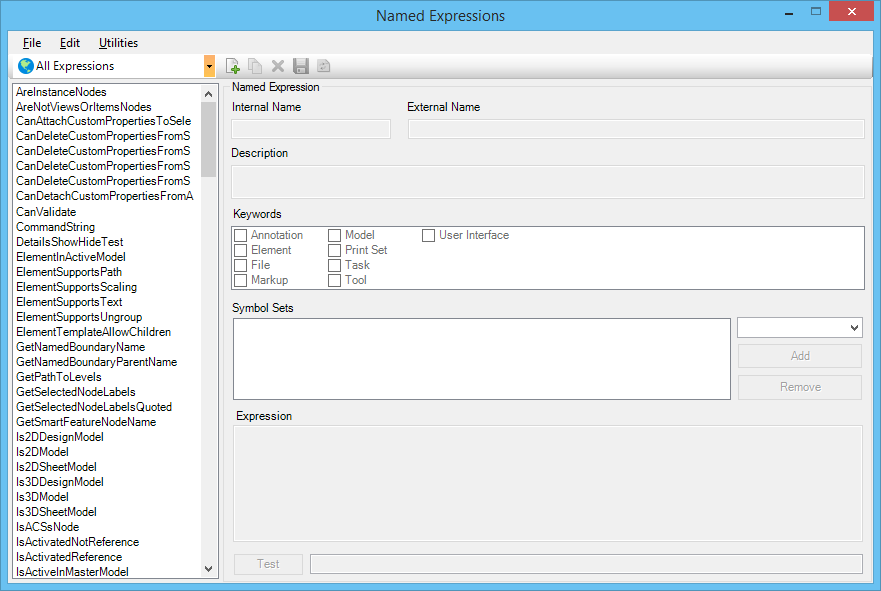Named Expressions
Named expressions are used to retrieve values from application data structures and properties of application data, such as files, models, and elements. Within a named expression, arithmetical operations and comparison and conditional tests can be applied to retrieved values.
When a named expression is evaluated by the product's evaluator, the result is a string, numeric, or Boolean value.
You can use named expressions with the Customize utility to:
- define conditions under which when a tool or task is shown or hidden.
- define conditions under which a menu or menu item is shown or hidden and enabled or disabled.
- define conditions under which a menu item is marked.
- define conditions under which a contextual menu item is shown or hidden and enabled or disabled.
You can also use named expressions with Print Organizer. In Print Organizer, the predefined named expression Sheet Name enables you to define output file names and to synchronize the print definition names with the names of Explorer links.
Named expressions are stored in DGN libraries (*.dgnlib). If a DGNLib contains named expressions, it must be stored in the location indicated by the MS_GUIDGNLIBLIST or MS_DGNLIBLIST_PRINTING configuration variables.
The Named Expressions dialog ( ) is used to define and manage named expressions in the active DGN library.