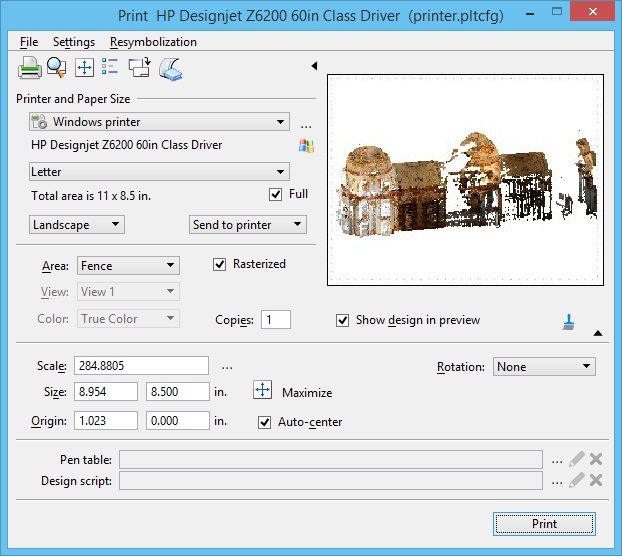To Print a Point Cloud
- Set up the view or place a fence around the area that you want to print.
- Select to open the Print dialog.
- Expand the dialog and turn on Show design in preview to confirm that the display is as desired.
- Select a printer.
- Set the print parameters, such as sheet size and scale.
-
If Rendered is selected, skip to step 7; otherwise, select Rasterized.
If your display style is set to Wireframe, the Rasterized option displays. For all other display styles, Rendered is selected.
- Click Print.