To Select Elements That Intersect a Line
-
Select the Element Selection tool.
-
In the tool settings window, select the following icons: Method - Line, and Mode - Add (+).
-
Enter a data point to begin the line.
-
Enter a data point to end the line.
All elements touched by the line are selected.
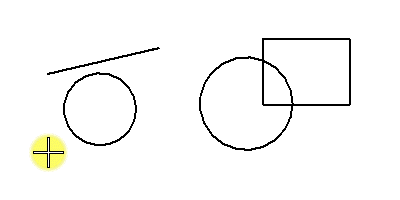
Selecting Elements that Intersect a Line

