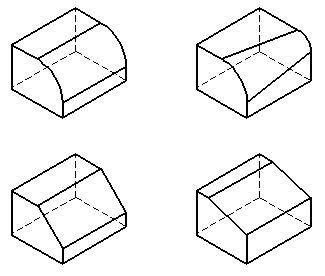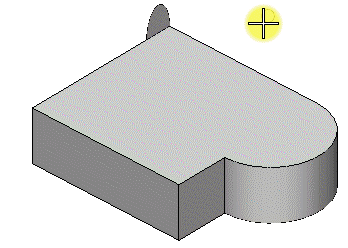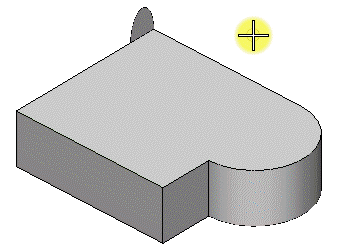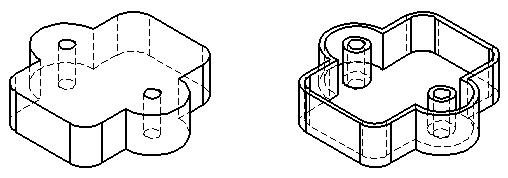Creating and Manipulating Features on Parametric Solids
You can add various parametric features to solids using tools in the Features toolbox. Using these tools you can add:
- Blends and Chamfers.
- Holes and Bosses
- Cuts and protrusions — where profiles can create cuts or protrusions on solids.
- Swept edges — where a profile can be swept around a solid, as a cut or a protrusion, using an edge as a reference trace path.
- Ribs
- Thin shell solids
In a similar manner to how you manipulate individual elements, you can use tools in the Manipulate Feature toolbox, to move, copy, rotate, mirror, or create an array of, existing features on a solid. A further tool lets you add one or more constraints to features. This may be, for example, to ensure that a hole or cut always has a minimum clearance distance from one or more edges of a solid.