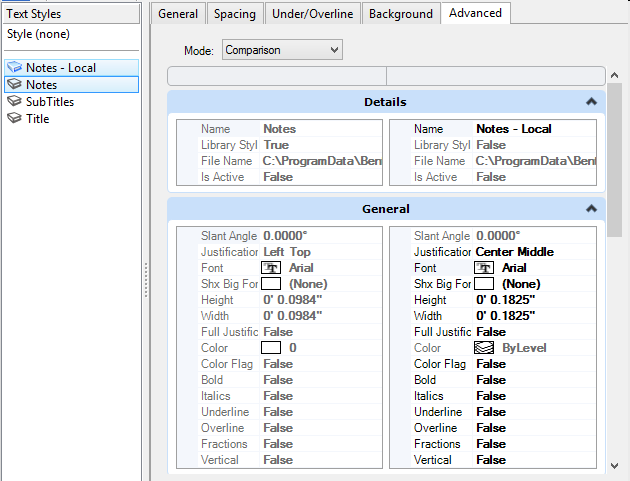To Compare a Local Text Style with Its Library Text Style
- In the Text Styles dialog, click the Advanced tab.
- From the Text Styles list box, select the local text style.
- Turn on Compare against library style.
-
Set the Mode to Comparison or Difference.
The Advanced tab pane displays the comparison of the two styles, with the local style on the left. If Comparison is selected, all properties display side-by-side; if difference is selected, only differing properties display.