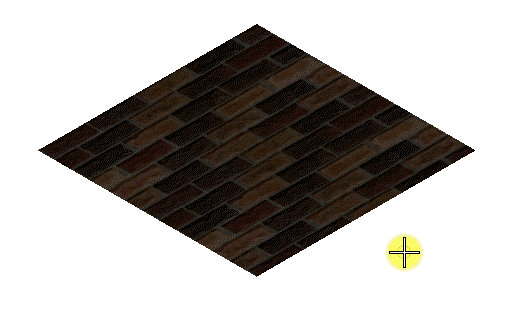To Rotate a Map
-
Select the Adjust Map tool (
).

- Select the Rotate Mapicon.
- Select the element whose map is to be adjusted.
- If material is multi-layered, select the layer to modify.
- Enter a data point to define the pivot point.
-
Enter a data point to define the start of the rotation.
As you move the pointer, the map rotates with it. If the Map Editor dialog is open, the Rotation and Offset items update.
- Enter a data point to accept the current rotation, or Reset to set new pivot and start points.