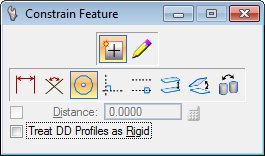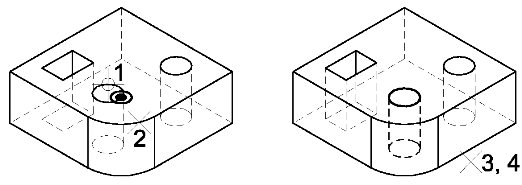To Constrain a Hole to Be Concentric to a Rounded Edge
-
From the Manipulate Feature toolbox, select the Constrain Feature tool.

- Click the Add New Constraints icon and the Concentric icon.
- Select the hole.
-
Select a curved edge of the rounded corner on the solid.
A concentric icon appears at the center of the curved edge, where the center of the hole will be located.
- Accept to preview the effect of constraining the hole.
-
Accept again to complete constraining the hole to be concentric to the rounded edge.
The hole is moved so that it is concentric to the rounded edge.
With the hole constrained to be concentric to the curved edge, if the radius of the edge is modified, then the hole will move, automatically, to maintain its concentric relationship.
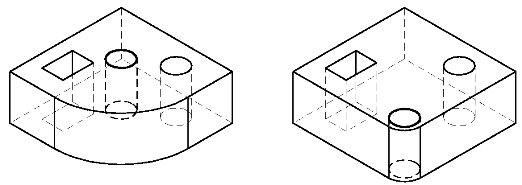
Modifying the curved edge of the solid results in the constrained hole moving to maintain its concentric relationship.
In this example distance constraints are used to position the rectangular cut in a corner of the solid, with a 2 mm clearance to the nearest edges.