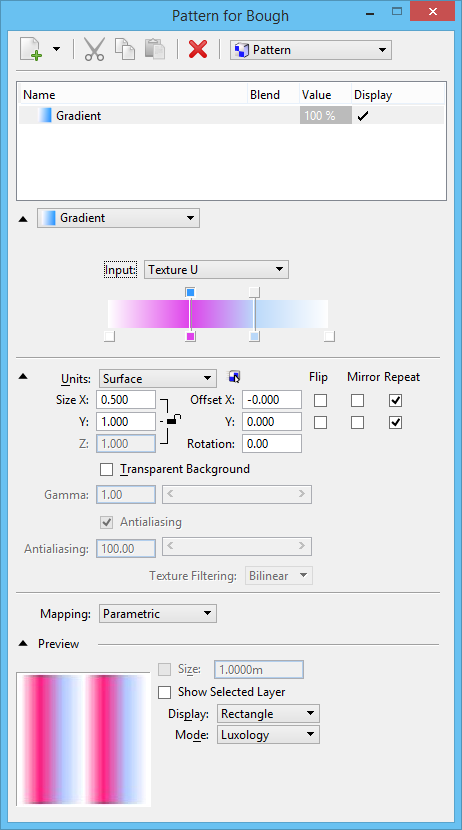Gradient Maps
Along with pattern/bump maps and procedural textures, you can apply a gradient as a material map, either individually or as part of a multi-layer material. Two types of gradients are available — linear and radial, which are applied as follows:
- Linear gradient — Color is constant in the Y direction of the map. Its colors are interpolated along the X direction of the map.
- Radial gradient — Colors are interpolated based on the distance from the origin of the map.
Linear gradients may be rotated, while the angle setting has no effect on radial gradients.
When creating a gradient as a map, you can specify up to 50 different color keys. Colors can be edited, and the color keys can be repositioned as required.
When you want to use a gradient as a repeating map, with a smooth transition, you should set the first and last colors to be identical.