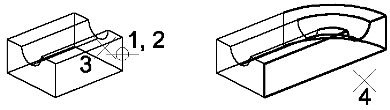To Spin a Face of a Solid
- Select the Spin Face Feature tool.
- Adjust the tool settings, as required.
- Select the solid at the point on the edge about which the rotation is to be applied.
-
Move the pointer to highlight the face to spin and accept.
If the face is on the back side of the solid, in the view, first snap to an edge of the required face and accept when the face highlights.
- (Optional) Using <ctrl+data point>, select further faces to spin.
-
Accept, away from the solid.

Spinning a face that is visible in the view. | Left: Select the solid (1) at the edge to be referenced for the axis. Select the face (2) to spin. | Right: Accept (3) away from the solid.