To Split a B-spline Curve By Parameter
-
Select the Split Curve tool (
).

-
Set the Method to By Parameter.
The parameter value is a value greater than 0.0 and less than 1.0, with 0.0 and 1.0 being the start and end definition of a B-spline.
-
Select the B-spline curve.
-
Enter a data point to accept the change.
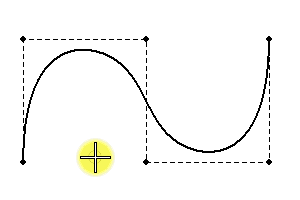
Splitting a B-Spline Curve. Method = By Parameter, Value = 0.25

