To Trim a Mesh by Projection
-
Select the Project Mesh tool (
).
-
Set Method to Trim.
-
Set Keep to Internal, External, or Both.
-
Select the mesh element.
-
Select the profile element.
-
Preview the projection.
- (Optional)
Change Keep options.
-
Click to trim the mesh.
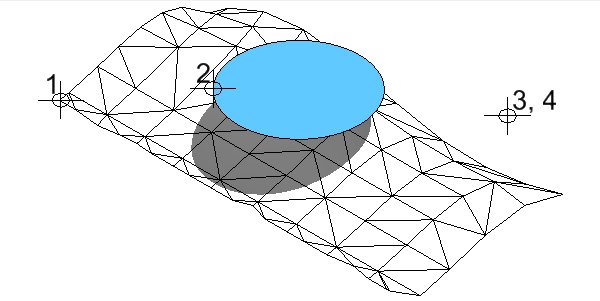
Select the mesh element (1), then the profile element (2), Click to preview the projection (3), and again to trim the element (4).

Results of Mesh Project with Keep set to: Internal (left), External (center), and Both (right)

