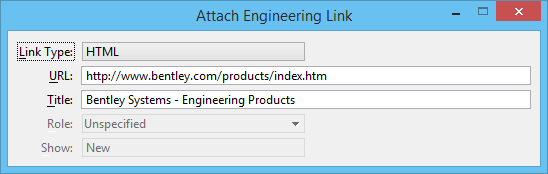To Attach an Internet Tag to an Element using the Connect to Browser Tool
-
Select the Connect to Browser tool.
If your default Web browser was not open, it opens now, and MicroStation connects to it.
-
In the Web browser, navigate to the exact Internet address to which to link the element.
For example, http://www.bentley.com/products/index.htm.
-
In MicroStation, select the Attach Engineering Link tool.
The Attach Engineering Link dialog opens with the URL field automatically pointing to the Internet address open in your Web browser. If you want to change this address, go back to the Web browser, navigate to a new location, and select the Attach Engineering Link tool again to refresh the address in the URL field.
- Change any of the fields or settings necessary.
- Select an element.
- Accept.