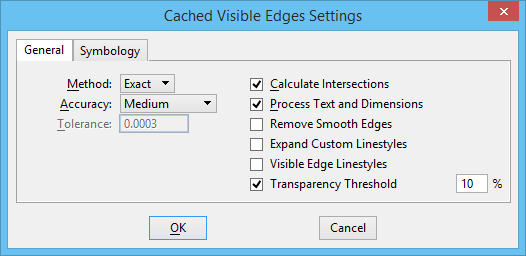Cached Visible Edges Settings Dialog
Used to set the cached visible edges display.
To open the dialog, in the References dialog, click the cell in the Visible Edges list box column; in the Visible Edge drop-down option select Cached and click the Visible Edge Settings icon.
| Setting | Description |
|---|---|
| General Tab | The General tab contains controls that are used to set the view and whether to draw rule lines, intersections, or hidden edges. |
| Symbology tab | The Symbology tab contains controls to specify the symbology for both the visible edges and hidden edges. |