To Merge One Surface to the Edge of Another
-
Select the Merge Surface to Edge tool (
).

-
Select the edge of the first surface (the surface edge to merge).
-
Select the edge of the second surface (the edge to merge into).
-
Adjust settings as required.
-
Enter a data point.
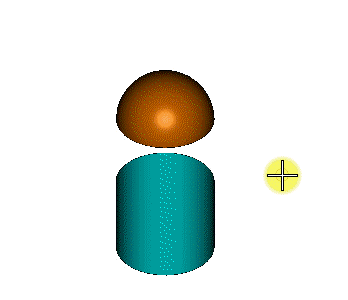
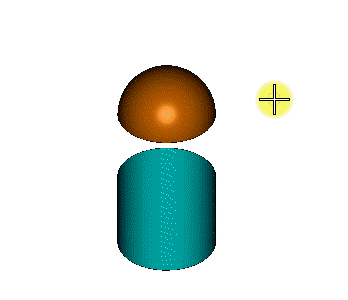
Left: Continuity set to Position | Continuity set to Tangent

