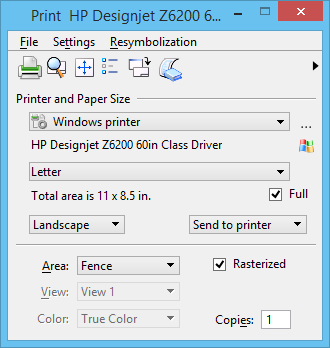To Open the Print Dialog
Do one of the following:
The Print dialog opens.
All options for adjusting printing settings are contained in the menu bar at the top of this dialog and via the icon bar directly below it. The selected printer driver configuration file appears in the title bar of the dialog.
By default, the printed output is maximized. That is, it is drawn to the largest scale that will fit on the selected paper size. You can see a preview of the printed area, along with the elements in your plot. The preview appears in an expanded portion of the Print dialog, which you can display or hide as required.