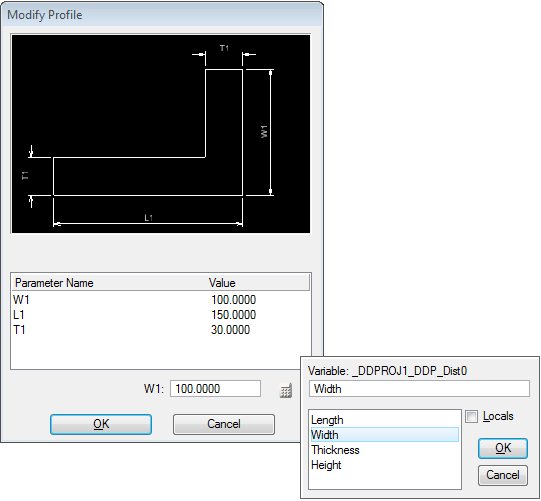To Assign Global Variables to a Solid's Profile
-
In the Modify Feature toolbox, select the Modify Profile tool.

- In the tool settings window, select the Modify DD Profile Parameters icon.
-
Select the solid and accept with a data point.
The Modify Profile dialog opens, displaying the original profile and the parameters. A list box displays the parameters and their values. As well, the original parameters/dimensions appear on the solid.
- In the Modify Profile dialog, click the row for parameter W1.
-
Click the Equation icon to the right of the W1 field below the list box.
A dialog opens displaying the global variables.
- In the list of variables, double-click Width so that its name appears in the input field above.
- Click OK to complete the assignment.
- Repeat steps 4 to 7 for the W1 and T1 parameters, assigning the Global Variable Length to L1 and Thickness to T1.
- Click OK in the Modify Profile to finish.