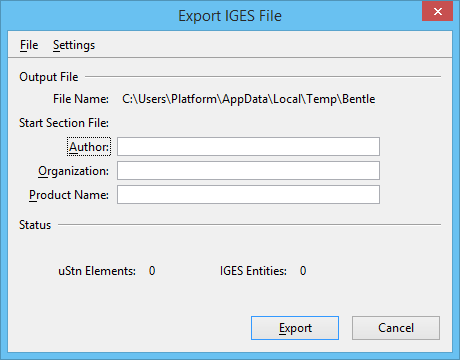IGES File Organization
MicroStation can import or export fixed-length ASCII IGES files with 80 characters in each line.
Each IGES file has five sections that are identified by the letter in column 73 of each line (S, G, D, P, or T).
Start Section
Contains a human-readable comment that is meant to be read by people rather than by computers.
By default, the message "This file was produced by MicroStation" is placed in the Start section of an exported IGES file.
If desired, a text file can be specified using the Start Section File dialog (from the Export IGES File dialog, choose ). For example, the text file has information about notes to the receiving company. If a text file is specified, the text is reformatted in the standard IGES record format.
Global Data Section
Contains information needed by the receiving application, such as the sending application, author, organization, drafting standard, measuring system, and IGES version. Some of this information is specified in the Export IGES File dialog.
Directory Entry Section
Serves as an index to the IGES file. There is one directory entry for each entity. A directory entry has 20 right-justified fields of 8 characters each in two consecutive lines used to store information that is applicable to every type of entity. Important fields include:
| Field | Description |
| 1 | Entity type |
| 2 | Pointer to the parameter data for that entity |
| 4 | Line font pattern |
| 5 | Level |
| 10 | Line count from beginning of directory entry section |
| 11 | Entity type (same as field 1) |
| 12 | Line weight |
| 13 | Color |
| 14 | Number of lines in the parameter data entry for that entity |
| 15 | Form number |
| 20 | Line count from beginning of directory entry section (same as field 10) |
Parameter Data Section
Contains geometric information that is specific to each type of entity. Geometric information includes the endpoints of a line entity, the center and radius of a circle entity, or the text in a general note entity. The length of the parameter data entries depends on the element type.
Sample DGN File and Exported IGES File
The following examples show the DGN file "output.dgn" and the exported IGES file "output.igs." The DGN file has default settings except for global data specified in the Export to IGES File dialog.
The sections of the above image are as follows:
- The start section "S" contains the default message because no start section file was specified.
- The global data section "G" contains information needed by the receiving application, including the name of the sending application (MicroStation), author, and organization.
- The directory entry section "D" contains the entity numbers in field 1 and 11 (110 and 212 for the line and general note, respectively), and the pointers in field 2 to the corresponding line in the parameter data section "P" for each entity, and the labels in field 18 ("LINE" and "TEXT") into which the IGES export program puts the MicroStation element type from which they were created.
- The parameter data section "P" contains information that is specific to the entity type.
- The terminate section "T" must be the last line in the IGES file.