-
Select the Tangent snap mode.
-
Move the cursor over the desired curved element.
The Tangent snap location is displayed as the cursor moves along the element. If Display Snap Icon is turned on then the Tangent Snap Icon is also displayed.
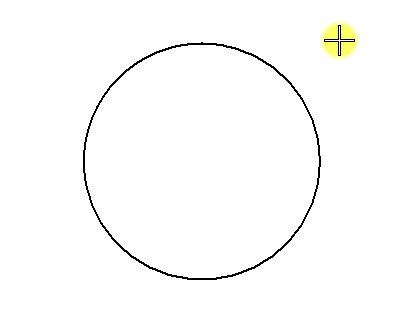
Locating the Tangent Snap on an Element

