To Conduct Criteria Search
-
To perform criteria search, click Expand the Query Builder icon
 on the Explorer dialog.
on the Explorer dialog.
- Type or select the item or property name for which you want to create the criteria.
- If applicable, select the search condition.
- Enter the partial or complete value for search.
-
Click the Search icon
 .
.
Results display in search folder that is named after the entered condition.

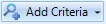 button displays.
button displays.