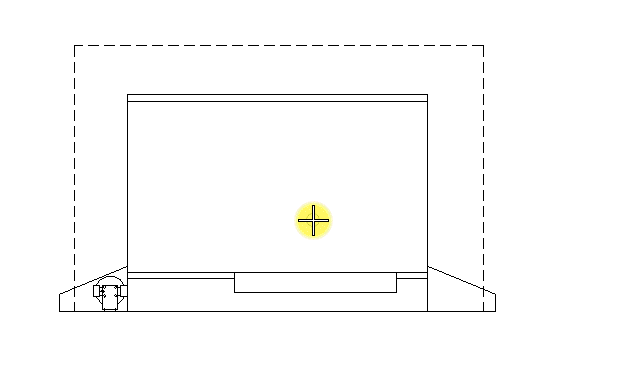To Place a Label Without a Leader
- In the Drawing workflow, on the Annotation tab, in the Notes group, select the Place Label tool.
-
Select the Place Label Without Leader icon.

- Select the Cell Name, Dimension Style, and Horizontal Attachment method.
- (Optional)
Turn on Place Label With Relative Association.

- Enter a data point to select an element to which you want to snap the label.
- Enter a data point to place the label.