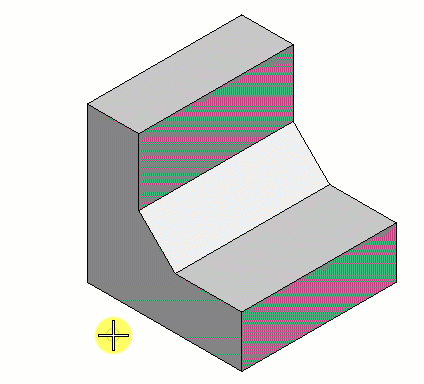To Modify an Edge or Vertex of a Solid by a Set Distance
-
Select the Modify Solid Entity tool, with the All icon selected.
-
Turn on Distance.
-
In the Distance field, type the desired value.
-
Select the edge or vertex.
-
Move the pointer to define the direction of the modification.
If Distance is off, the pointer defines both the direction and the distance of the modification.
-
Accept to modify the solid.
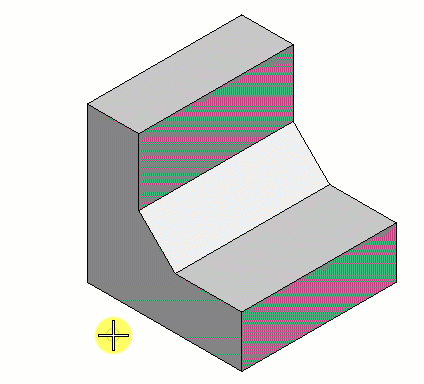
Modifying an edge of a solid. Left: Select the edge to modify. Center: Move the pointer to define the direction of the modification. Right: Accept.

Modifying a vertex of a solid. Left: Select the vertex to modify. Center: Move the pointer to define the direction of the modification. Right: Accept.