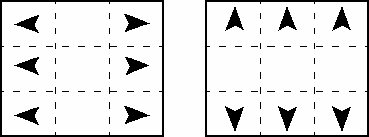Controlling Camera Movement with the Screen Pointer
For manipulation of the active or camera view, via controlled movement, effectively the screen is sectioned off like a tic-tac-toe board.
Controlled Movement
For manipulations that allow movement horizontally and vertically, the middle section is the origin, and clicking in any other section produces movement.
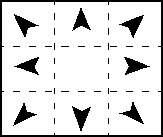
Screen partitioning for controlled movement horizontally and vertically. Clicking in any of these sections produces movement as shown.
Where movements are restricted to the horizontal or vertical direction only, the center strip (horizontally or vertically respectively) becomes the origin. Here, clicking in the sections either side of the origin strip produces the desired movement.
Continuous View Updates
When Continuous View Updates is turned on, the camera view updates dynamically, as the pointer is moved. The origin point for camera control, however, is the first data point in the camera view. Here, in effect, the screen sectioning is about this first data point. Thus, movement of the pointer from this data point produces the relative movement in the camera.