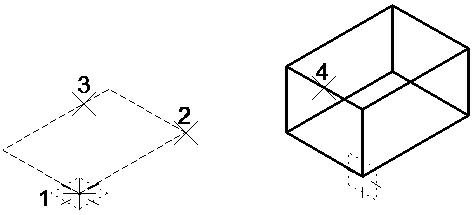To Place a Slab Feature
- Select the Slab Feature tool.
-
Enter a data point to define the origin.
When Axis is set to Points and AccuDraw is active, a side of the slab is parallel to AccuDraw's drawing plane.
When Axis is set to Points and AccuDraw is not active, a side of the slab is parallel to the view in which this data point is entered.
-
Enter a data point to define the length and rotation angle.
If Length is on, this data point accepts the defined Length, and defines the rotation angle only.
-
Enter a data point to define the width.
If Width is on, this data point accepts the defined width.
-
Enter a data point to define the height.
If Height is on, this data point accepts the defined height.