To Create a Parametric Skinned Solid
- Select the Skin Solid Feature tool.
-
Select the first section profile.
The section profile highlights.
-
Select the second section profile.
The section profile highlights.
- (Optional)
Using <ctrl+data point>, select, in order, other section profiles.
Each section profile highlights when it is selected.
-
Enter a data point to view the solid.
The solid/surface displays.
-
Enter a data point to Accept, or Reset to reject, the solid/surface.

Left: Select, in turn, the profiles (1–5). Right: Accept (6) to view solid and again (7) to complete the construction
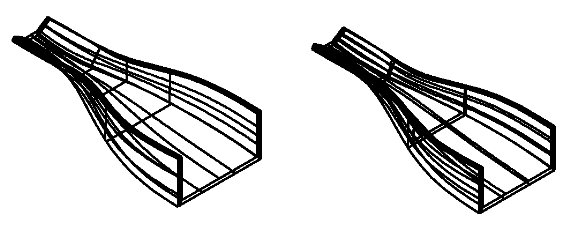
Examples of skin solid with Thickness set to a positive value (left) and a negative value (right).
