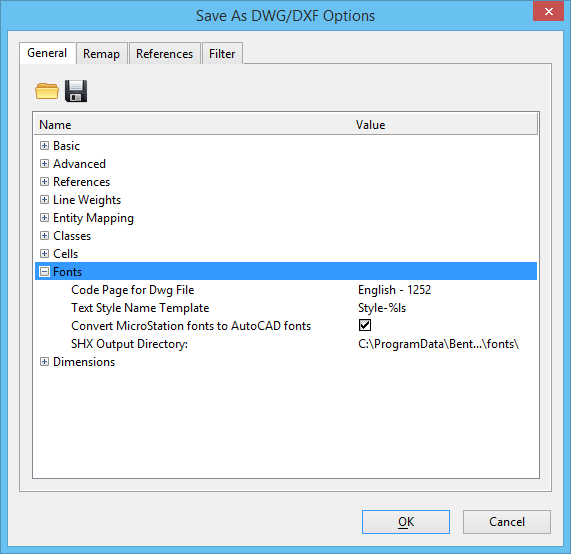To Save a Bentley Font to an AutoCAD Font
- (Optional) If necessary, specify the remapping of the font's angular and diameter dimensioning symbols by defining the configuration variable MS_RSCFONTDATA.
- From the File tab, choose Save As.
- From the Save as Type list, choose AutoCAD Drawing Files (*.dwg) or AutoCAD DXF Files (*.dxf).
-
Click
Options.
The Save As DWG/DXF Options dialog opens.
- In the list box, open the Fonts category.
- Turn on Convert MicroStation Fonts to AutoCAD Fonts.
-
Use the SHX Output Directory field to specify the directory where
the AutoCAD fonts are stored.
The converted fonts are saved to a *.shx file in this directory.