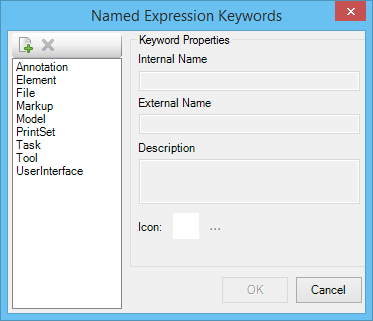To Define a Keyword
-
In the Named Expression Keywords dialog, select New.

- In the Internal Name field, key in the keyword.
- In the External Name field, key in the string that will appear in the Keywords section of the Named Expressions dialog.
- (Optional) In the Description field, key in a description of the keyword.
- (Optional)
To associate an icon with the keyword, click the browse icon adjacent to the Icon box. Then in the Select Icon dialog, select the icon and click OK.
The focus returns to the Named Expression Keywords dialog.
At this point the keyword is defined but it has not yet been saved. Its name therefore appears in blue. To define additional keywords, repeat steps 1-5 for each keyword. Then proceed to step 6.
- Click OK.