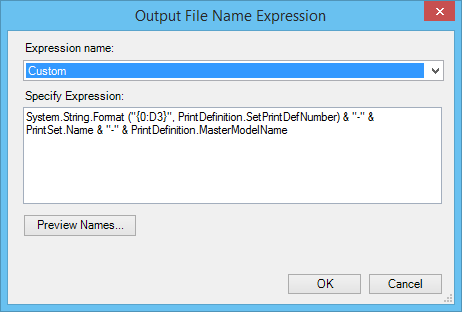Custom Expressions
Custom expressions are created from combinations of other expressions, symbols, and operators. A Custom option is provided to allow you to create custom expressions in both the Default Print Definition Name Expression and Output File Name Expression dialogs.
In many cases, you might start with a predefined expression and modify it to suit your needs. When a predefined expression is selected, the content of the expression is shown in the dialog's read-only Expression field. If the predefined expression is not exactly what you want, for example, you want a 2–digit print counter rather than a 3–digit print counter, you can select the Custom menu item. The contents of the previous expression are copied into the Specify Expression editor control, where you can change it.