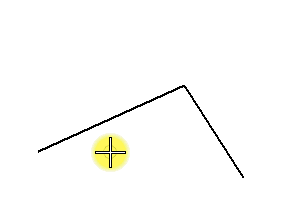To Construct a Chamfer
-
Select the Construct Chamfer tool ( split button).

- Select the first line or segment.
-
Select the second line or segment.
If the first data point selects a line element, the second data point must also select a line element. If the first data point selects a segment of a line string or shape, the second data point must select an adjacent segment of the same element.
- Accept the chamfer.