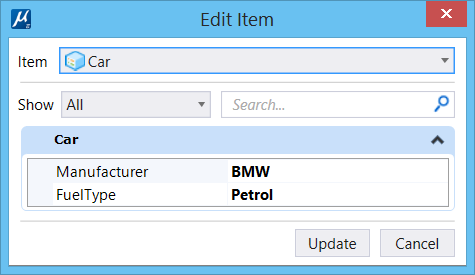Edit Item Dialog
Used to manage properties of item type/s associated with an element (including cells).
You can access this tool from the contextual menu that is
displayed on right-clicking on an element with
Item Type attached.
Note: For parametric cells, Edit Item option will show in the
right-click contextual menu only if item type is attached directly to the cell
after placement. If Item Type is attached to the cell or its variations in the
cell library, this option will not show in the contextual menu after
placement."