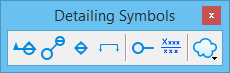Place Title Text
| Setting | Description |
|---|---|
| Detailing Symbol Style | Defines the detailing symbol style to be used for the title text. |
| Annotation Scale (icon) |
Used to turn on annotation scale. When this lock is on, the annotation scale is applied to the title text. By default, the annotation scale is taken from the model's Annotation Scale setting. You can change it only in the model's properties in the Properties dialog. The exception is when the model's Propagate Annotation Scale property is off. In that case, the annotation scale can be controlled independently for each element via its properties. |
| Show Detailing Symbol Style Settings (icon) | Opens the Detailing Symbol Styles dialog, in which you can create or edit a detailing symbol style. |