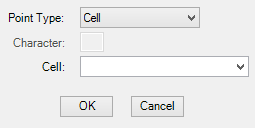Used to define active points in
element templates.
Opens from the
Element Templates dialog, when you select a template in the open DGN file,
expand the Point Settings tab in the Properties pane, and click the button in
the Active Points text box.
| Setting | Description |
|---|
| Point Type
|
Used to select the type of active point to create.
- Element — Used to
create a zero-length line element point type.
- Character — Used to
create a character point type.
- Cell — Used to
create a cell point type.
|
| Character
|
If the Point Type list box is set to Character, key
in a single character or symbol.
|
| Cell
|
If the Point Type list box is set to Cell, select a
cell from the list box.
|