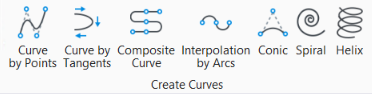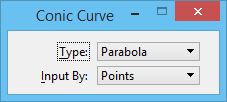Conic Curve
 Used to place a conic section — a hyperbola, parabola, or partial ellipse — as a third-order uniform rational B-spline curve with three poles.
Used to place a conic section — a hyperbola, parabola, or partial ellipse — as a third-order uniform rational B-spline curve with three poles.
Tip: To construct a parabolic fillet to two elements, use the
Construct Parabolic Fillet
tool in the Fillets toolbox.
Tip: To place a partial ellipse as an arc element, use the
Place Half Ellipse
tool or
Place Quarter Ellipse
tool in the Arcs toolbox.