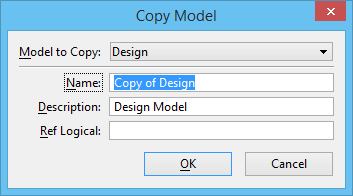Used to make a copy of a model in the open DGN file.
You can access this dialog from the following:
- Models dialog: click the
Copy a model icon
| Setting | Description |
|---|
| Model to Copy |
An option menu that lets you choose a model contained in the open DGN file (or the selected DGN file if importing a model). |
| Name |
Text field into which you can enter a name for the copy of the model. |
| Description |
Text field into which you can enter a description of the copied model. |
| Ref Logical |
Sets the Reference Logical name for the model. The logical name identifies the model when it is attached to another model as a reference. |