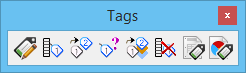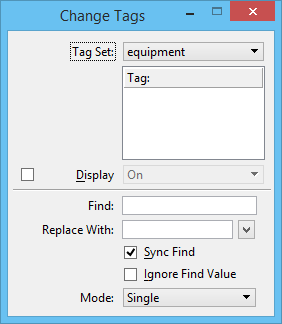| Tag Set |
The Tag Set list box contains the current or added tag sets available in the design file. The Tag Set list box is disabled when there are no tags. If you wish to modify the tag sets, use the Tag Sets dialog. |
| Tag |
The Tag list box displays the available tags for the selected tag set. |
| Display |
To manipulate the tag display, use the Display check box. The Display list box contains On and Off settings. Choosing On displays the tag. Choosing Off disables the tag display. The current display value determines how the modified tags are drawn. When Display is not on, the original tag's display method is used. |
| Find |
Type the value of the tag to be replaced. This item is enabled and disabled by the Ignore Find Value check box. |
| Replace With |
Contains the new value to replace the original value. |
| Sync Find |
Turn on the Sync Find check box to synchronize the selected tag value. |
| Ignore Find Value |
Turn on Ignore Find Value to ignore the current value in the Find field. It overrides all tag values regardless of their current values. If turned off, MicroStation matches all tagged values against the value in the Find field and replaces equal values with the value in the Replace With field. |
| Mode |
From the Mode list box, you can choose the type of tag selection for modification.
- Single — Selects a single tag value selected with the cursor. This mode also works with selection sets.
- Fence — Lets you select a tag or tagged element within a fence.
- All — Changes the entire tag or tagged value within the design file with a data point.
|