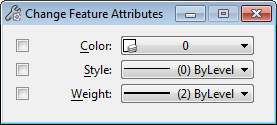Used to change the attributes — Level, Color, Style, Weight, Class — of a feature on a solid. When rendering your models, for example, you can use this tool to change the color of features for applying materials by level and color.
| Setting | Description |
|---|
| Level |
If on, sets the level of the feature. |
| Color |
If on, sets the color of the feature. |
| Style |
If on, sets the line style of the feature. |
| Weight |
If on, sets the line weight of the feature. |
| Class |
If on, sets the class of the feature — Primary or Construction. |
Key-in:
MODELER
CHANGE
ATTRIBUTES